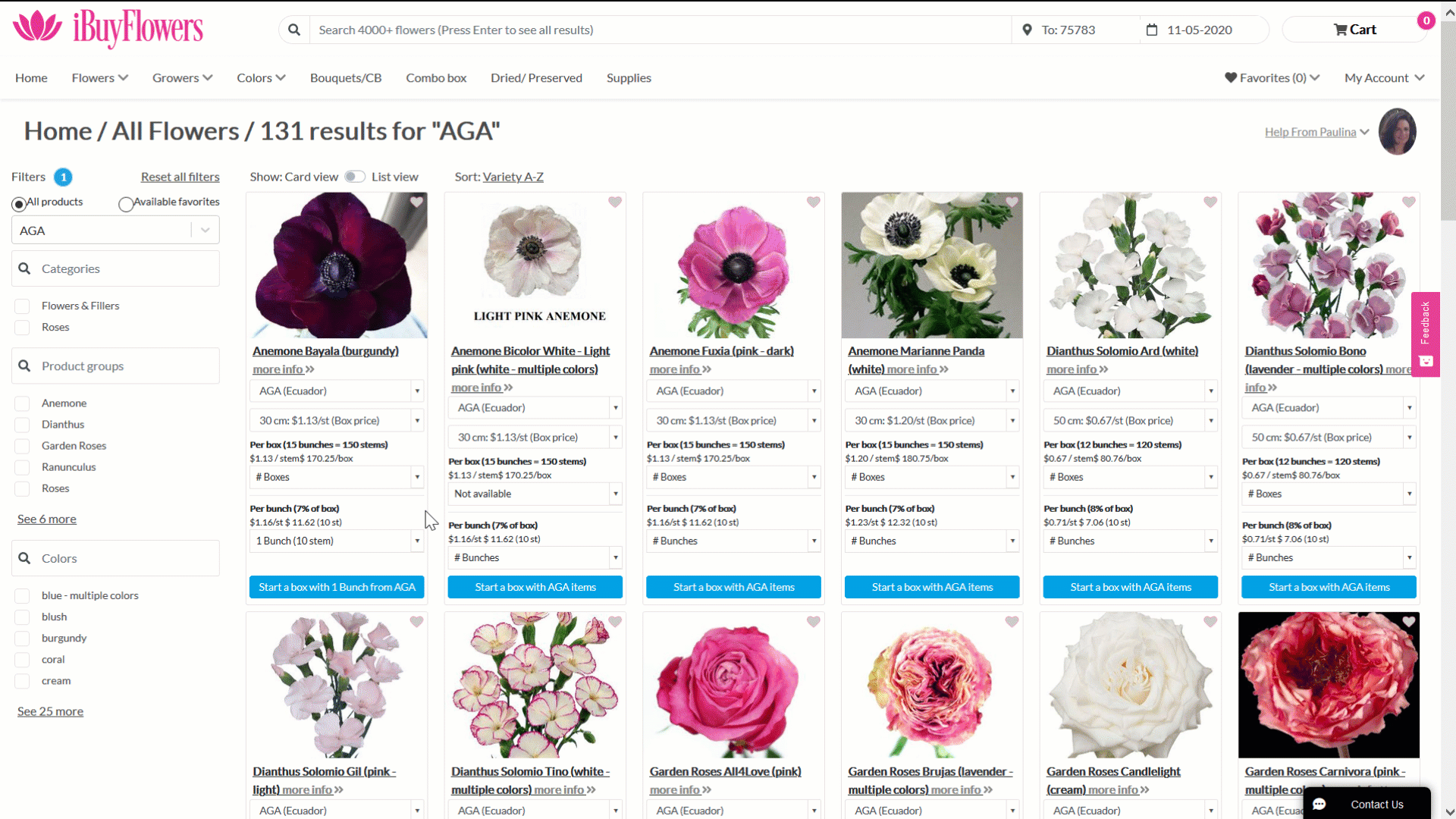You can create your own box per farm. Depending the farm, the assortment may vary.
iBuyFlowers give you the option to customize your own boxes at farm level. Once you start a box with a specific grower, you must complete that process in order to continue shopping from other growers. Select a product number of bunches you want to start your custom box and click on the blue Start a box with items.
A new screen will open to fill up your custom box. If you fill up your box for 80% or more, no shipping charges will apply. You may close your box at any time. In order to search and fill up your box we have 3 options available:
- Scroll through the list and select the quantity of the item you want to add and click on the blue add button to place the items in your custom box
- Use the top search filter to search for example on a colors, variety name etc. etc.
- Use the filters on the right to define your search
Important: it's not possible to mix & match from different growers in one box!
Once done, click on your cart in the right upper corner and follow the check out procedure to finalize your purchase.
View our animated gif how to create a custom box: