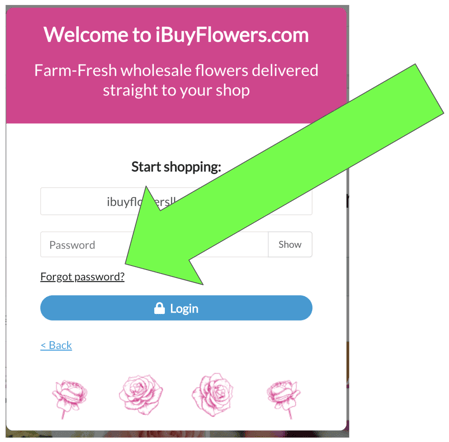How to change your login credentials (email address or password)?
Find all information and how to make changes in your email address and password
When you create your free account to shop on ibuyflowers.com, you set your email address and password.
Change your email address:
- If you can log in:
- And if you did a full registration (including street address), you can log in, go to My Account > Company details, and click on the link "Change your email address".
- If you have only a guest account (you didn't do a full registration with a street address), then you can't change your email address. If you can't remember the email address you used to create your guest account, simply create a new guest account (go to the startpage and register a new account).
- If you can not log in:
- Contact support:
- Call us: +1 844 428 9100
- E-mail us: supportteam@ibuyflowers.com
- Contact support:
Change your password:
- If you can log in:
- If you did a full registration (including street address), you can log in, go to My Account > Company details, and click on the link "Change password".
- If you have only a guest account (you didn't do a full registration with a street address), then you can't change your password because you don't need any.
- If you can not log in:
- If you Forgot your password: open your email program and search for “iBuyFlowers login credentials”. Check if you are using the exact same email address and password to login today (you might have created multiple iBuyFlowers accounts in the past with different passwords). Still issues? Go to step 3.
- If you can't find your password or want to change it, then:
1. go to the login screen and type in your email address: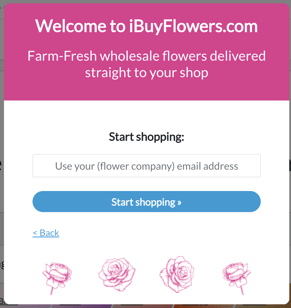
2. Click on the link Forgot password an follow the steps: